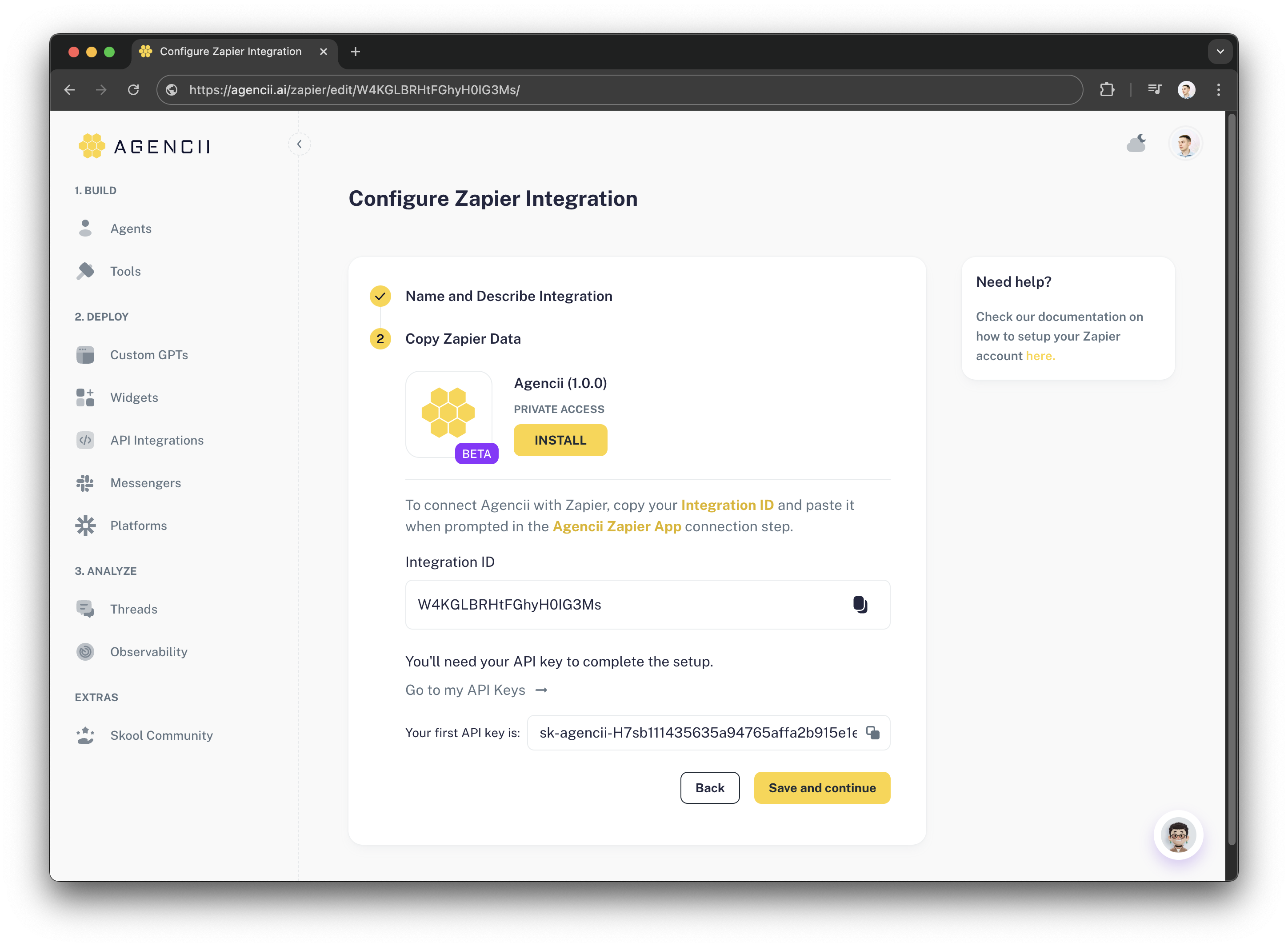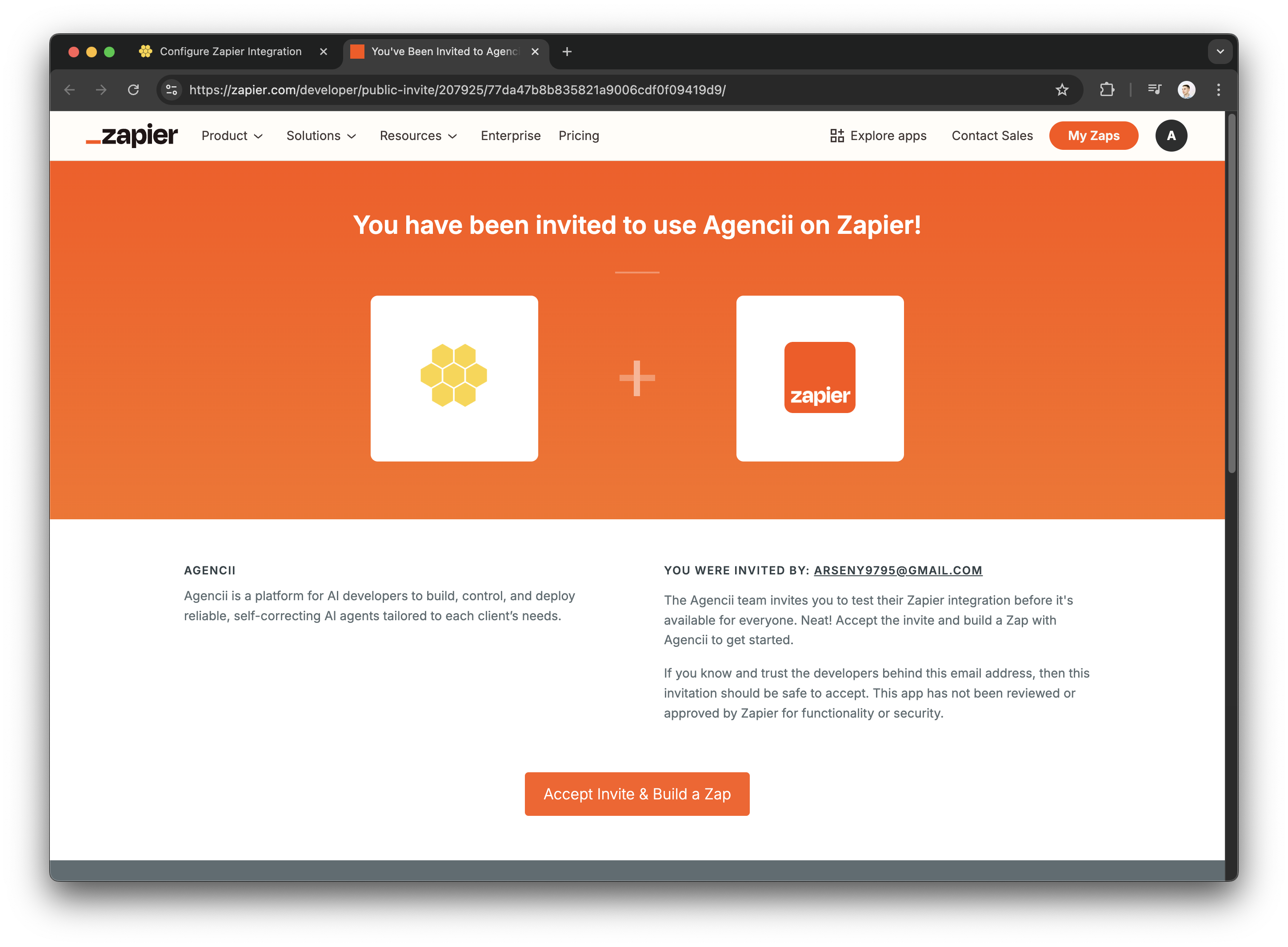Feature Overview
Zapier is a no-code automation platform that helps you connect over 7,000 apps and build automated workflows without writing any code. Integrate your agents with Zapier to extend their reach to countless services—responding to emails, updating spreadsheets, posting to social channels, and more.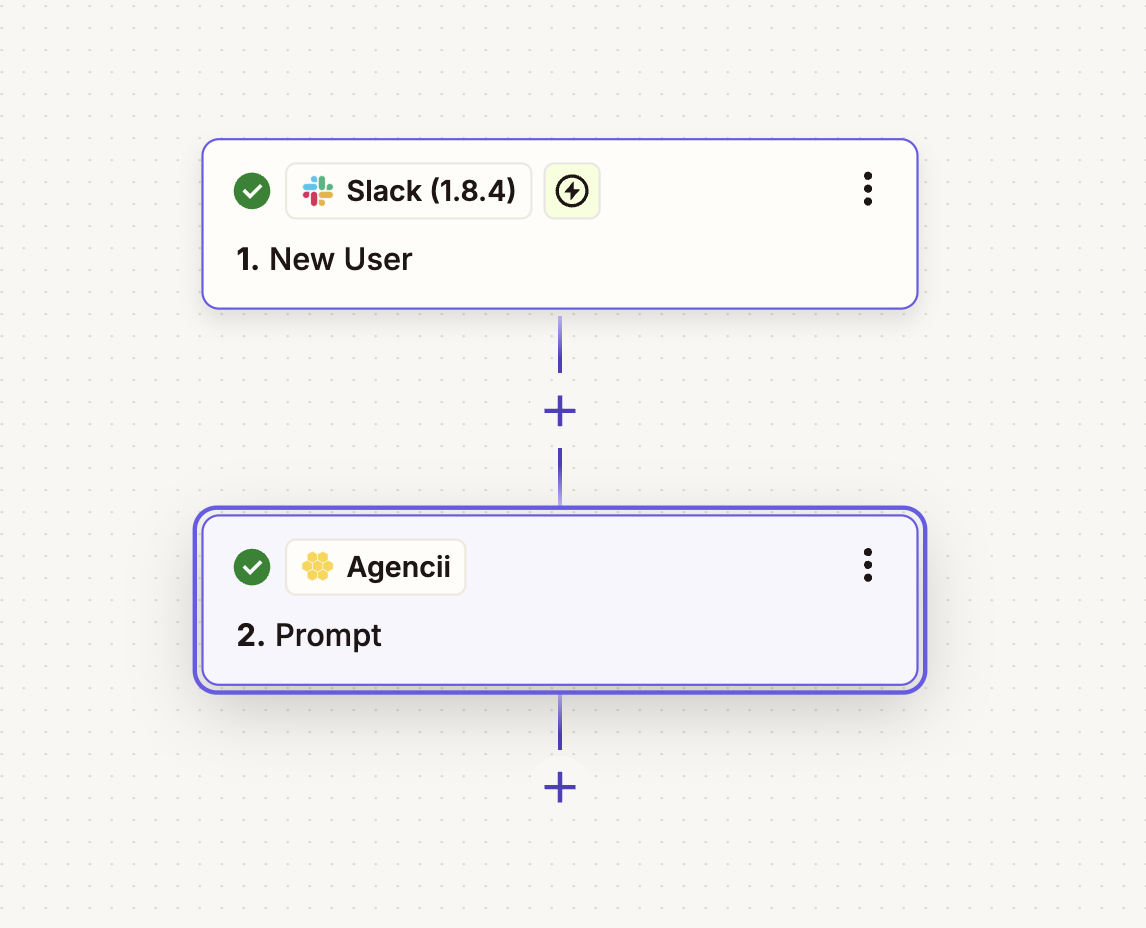
Prerequisites
Set up Zapier
Create a Zapier Integration (Agencii)
-
Navigate to Platforms in the sidebar and select New Platform to begin setup.
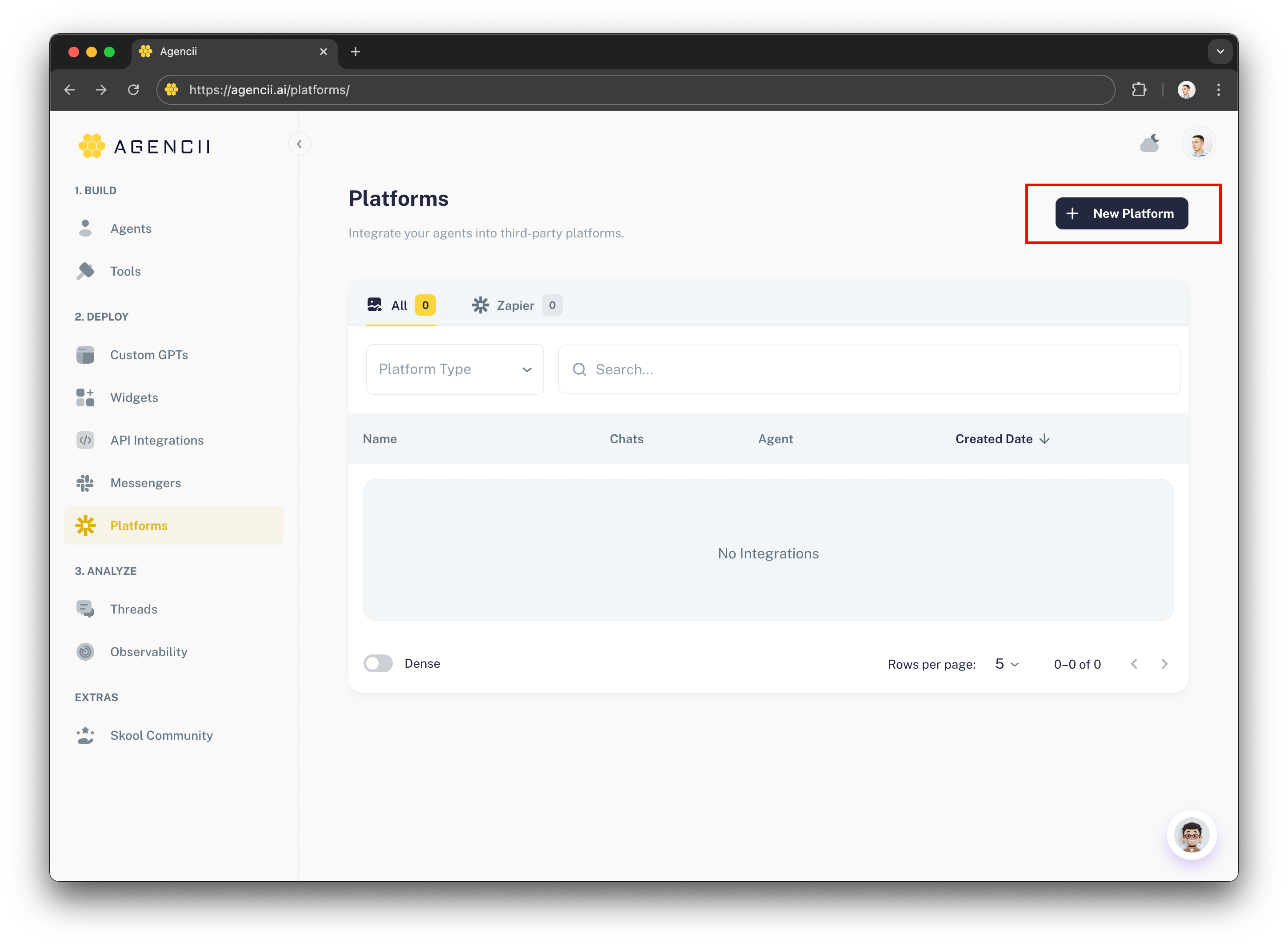
-
Select Zapier and click on Create Platform.
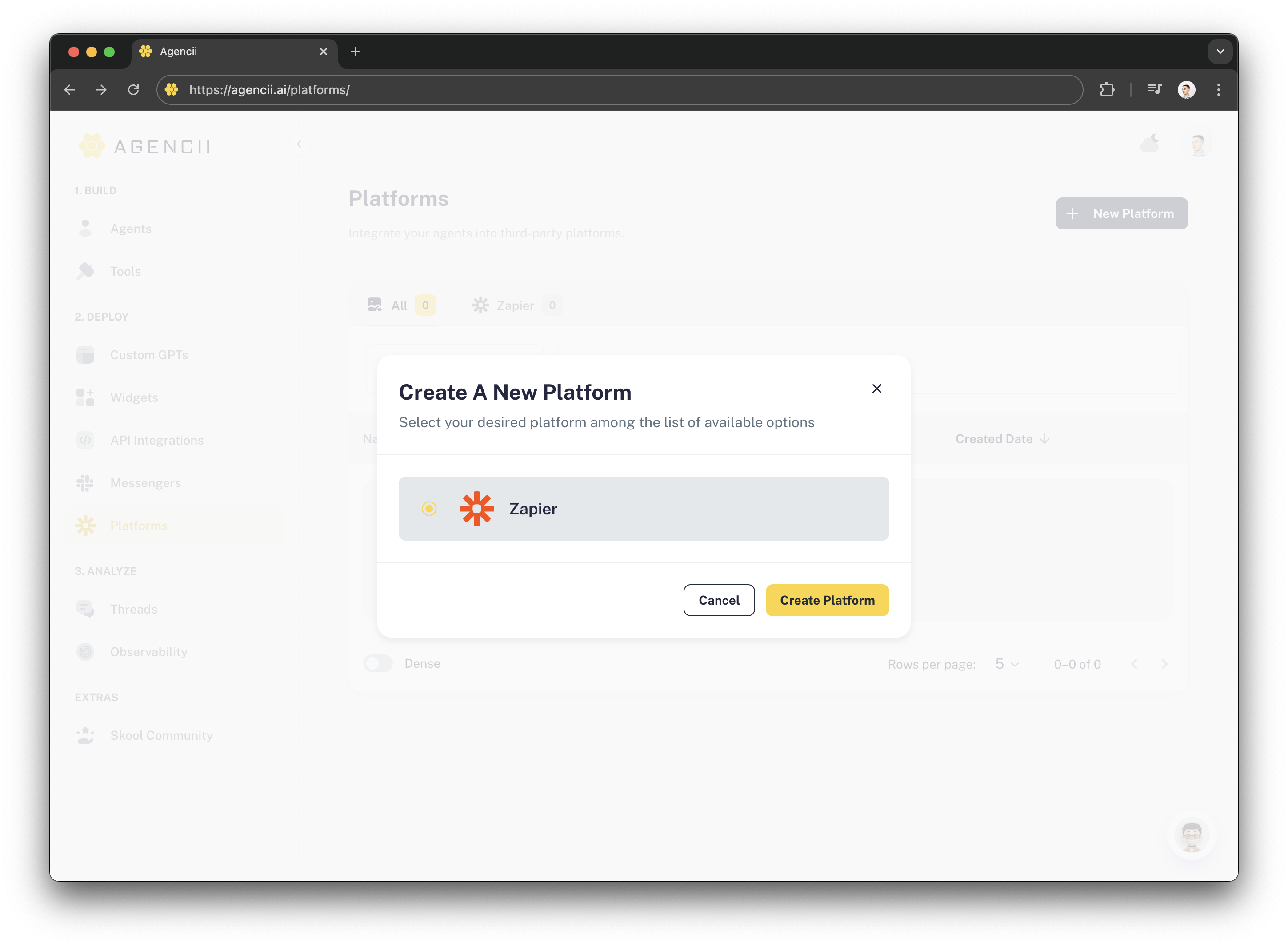
-
Enter the required information for your Zapier integration, including integration name, the agent you want to connect, and a description, then click on Save and continue.
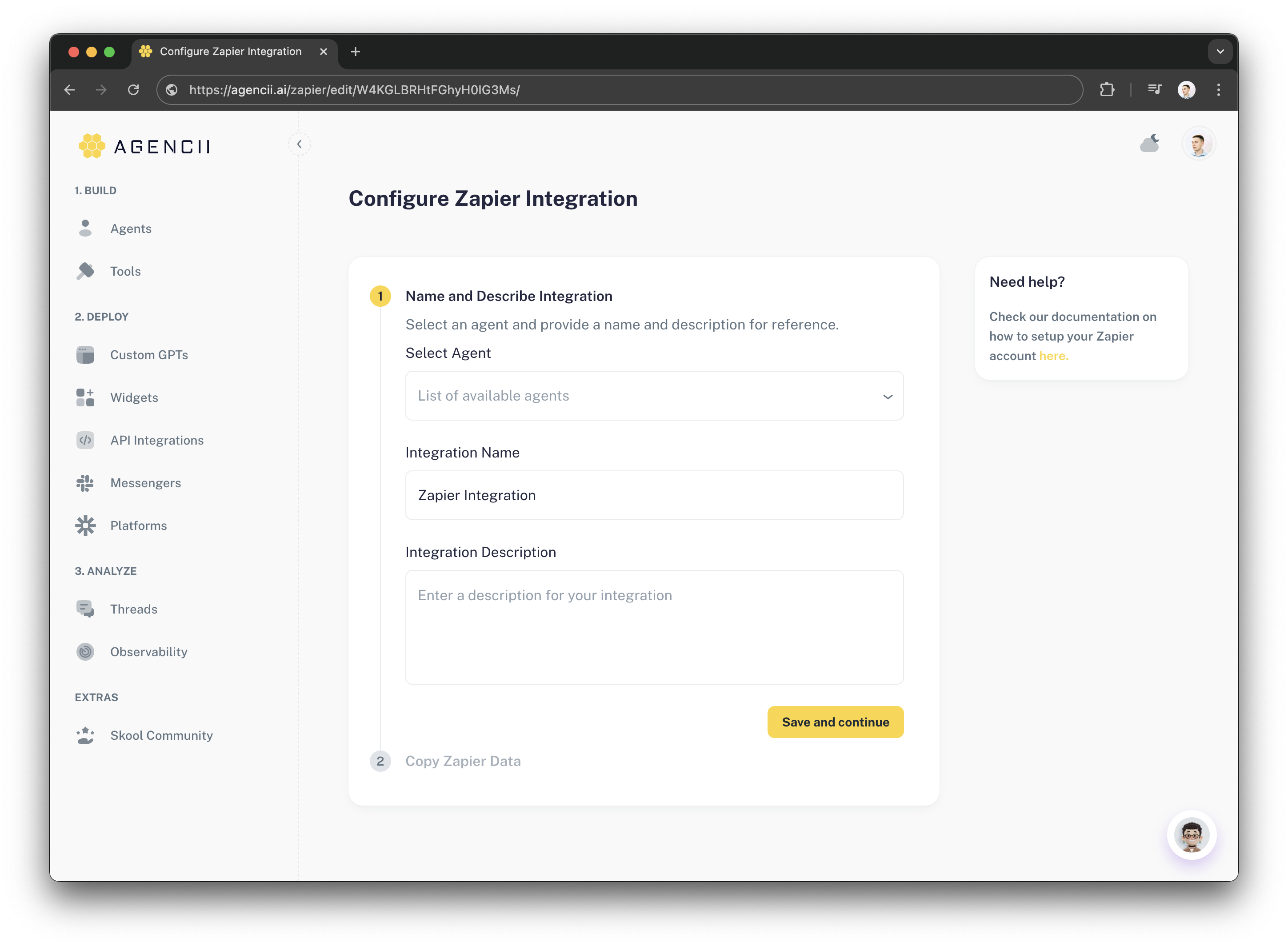

Available Actions
Authorization:- Platform API Key – Available under Settings → API Keys.
Prompt
The Prompt action enables your agent to generate responses based on given inputs. This action processes a prompt, context, or input data and returns a response that is relevant to the context. This can be used for automating conversations, supporting decision-making, and executing tasks intelligently within workflows.
Action Input Properties
Understanding these properties is essential because they define how your agent will receive and interpret data from Zapier. Each property directly controls what the agent sees, what it responds to, and how it behaves in an automation.
Action Output Properties