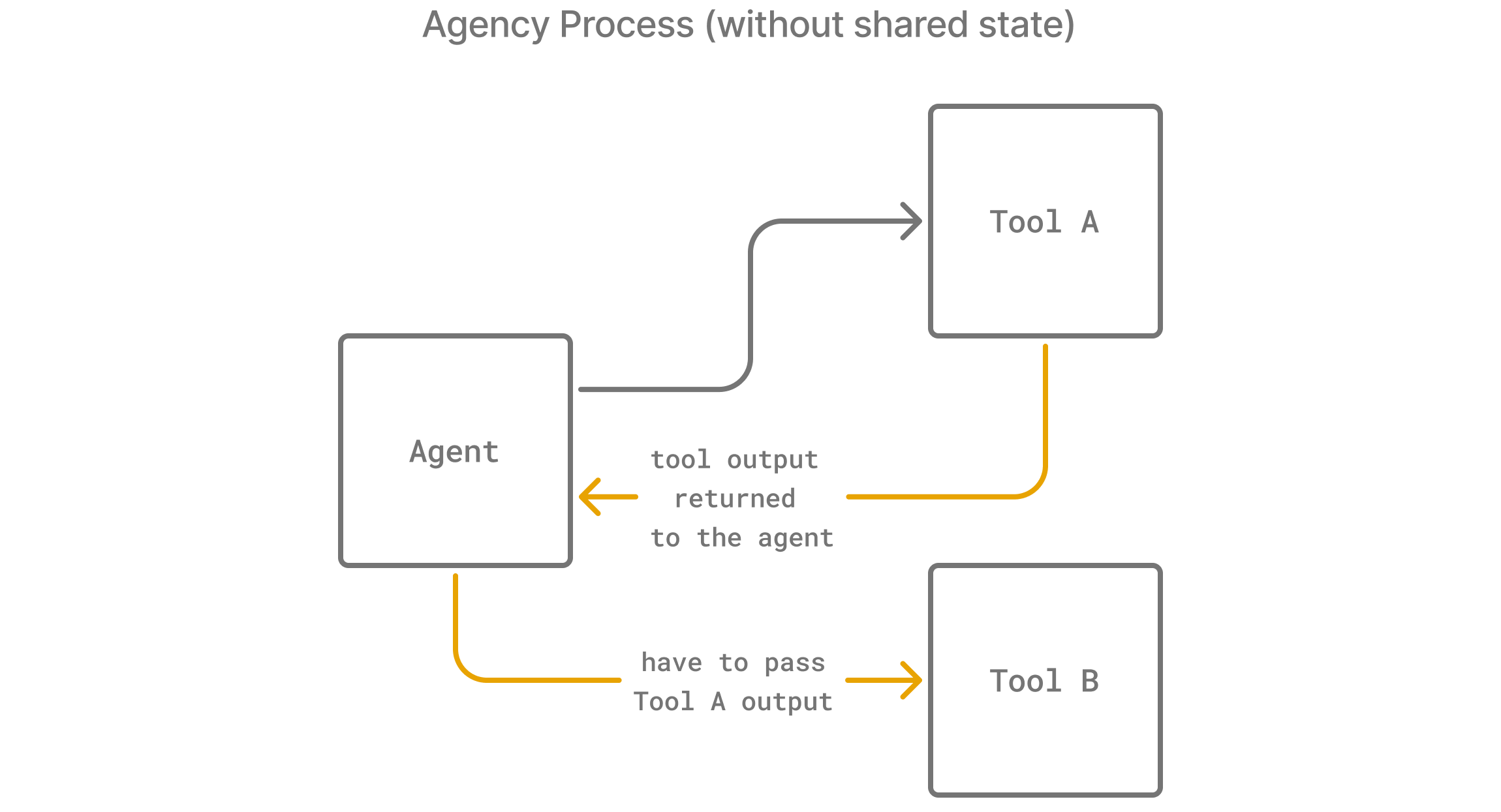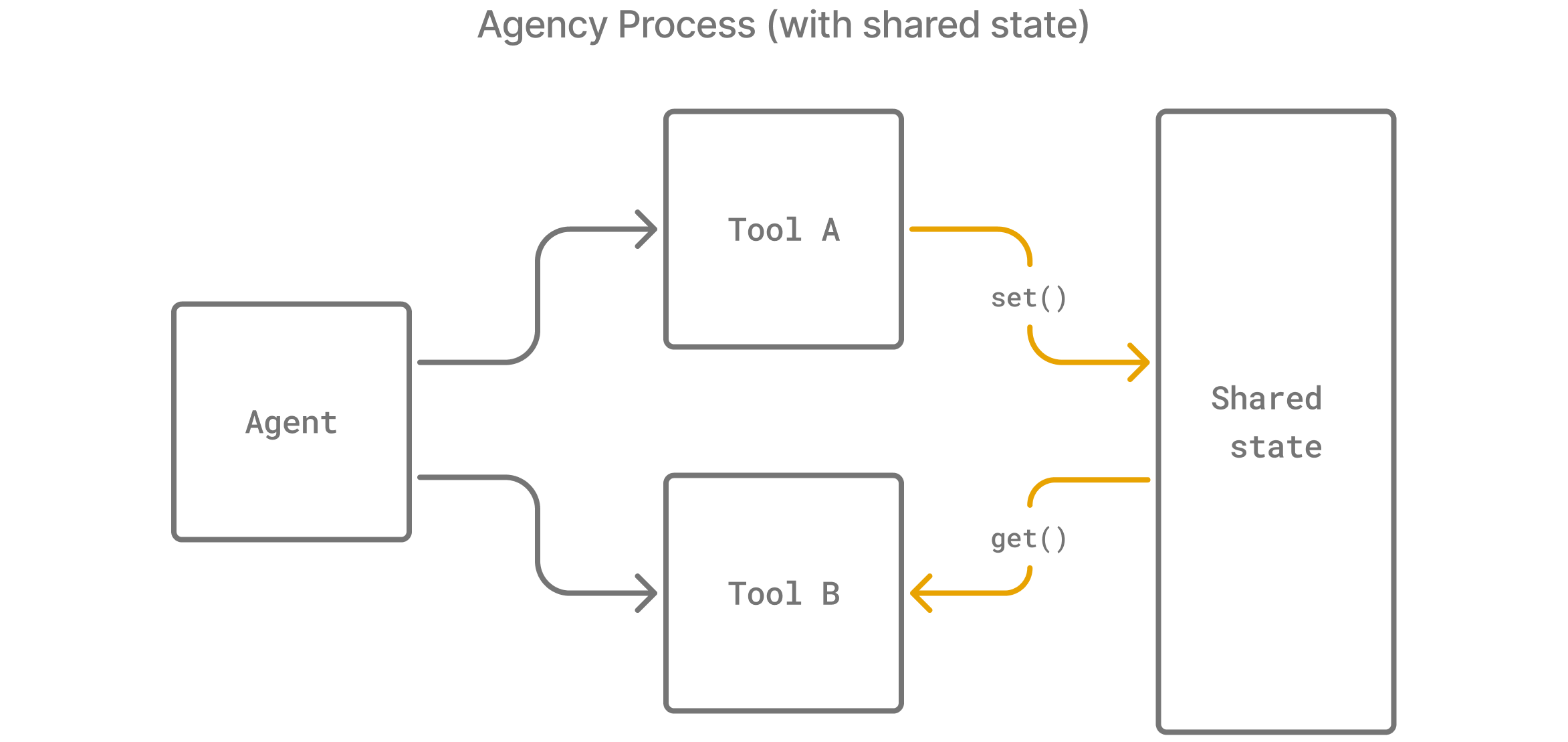Agency Context is a centralized data store accessible by all tools and agents within an agency. It allows you to share data between agents, control execution flow, and maintain state across tool calls without passing large data structures in messages.
Agency context is available when tools are deployed together with agents. If tools are deployed as separate APIs, they won’t share the same context, and you’ll need to implement your own state management solution.
Understanding Agency Context
Agency context is particularly useful when your agents interact with multiple tools that need to exchange information. Here’s why:
- Without Agency Context: Suppose
Tool A collects data that Tool B needs. The agent must explicitly pass this data as a parameter to Tool B, consuming tokens and potentially hitting message limits.
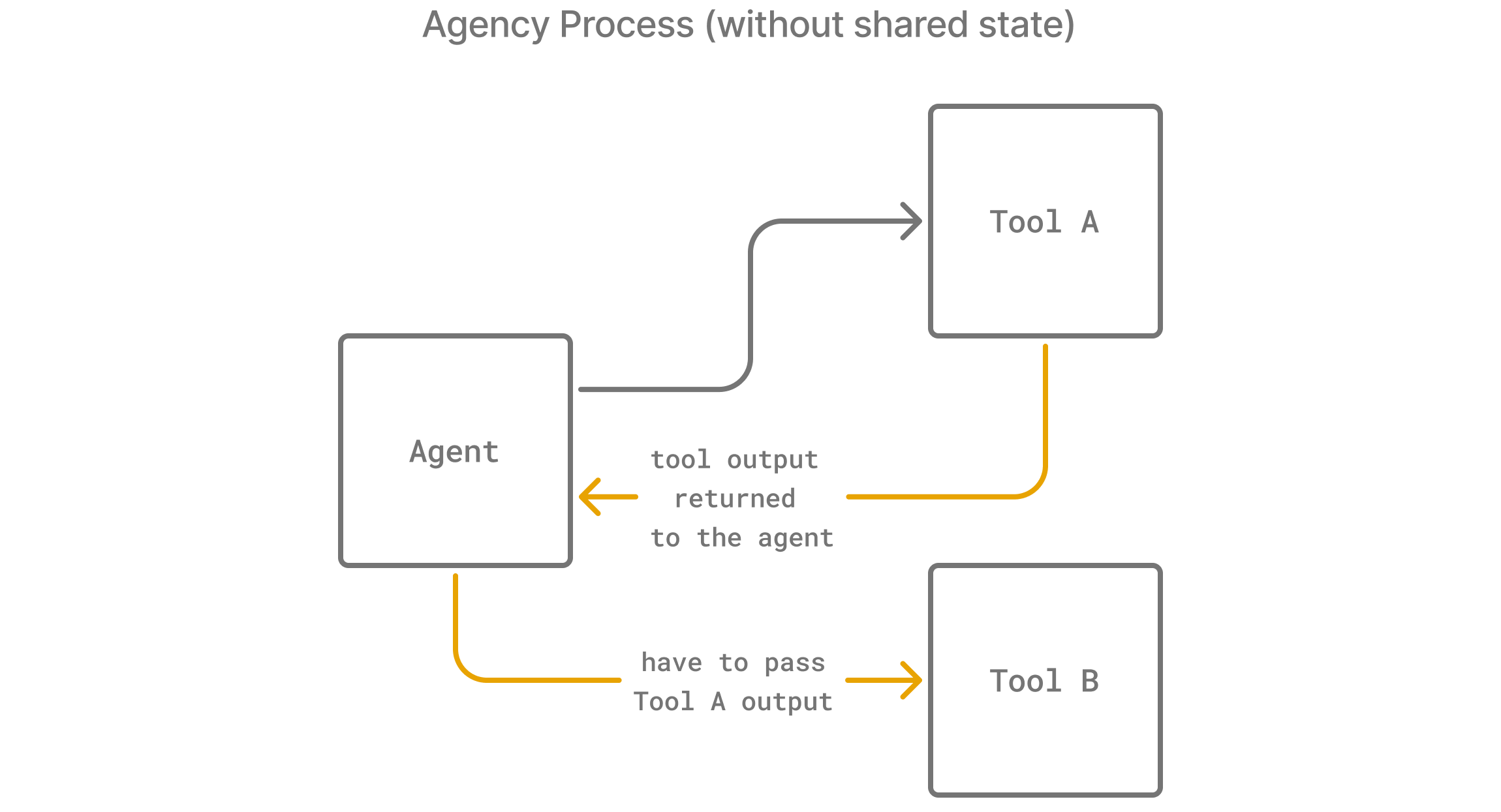
- With Agency Context:
Tool A can store the required data in the agency context, and Tool B can retrieve it without needing direct parameter passing. This approach reduces complexity, saves tokens, and enables additional workflows.
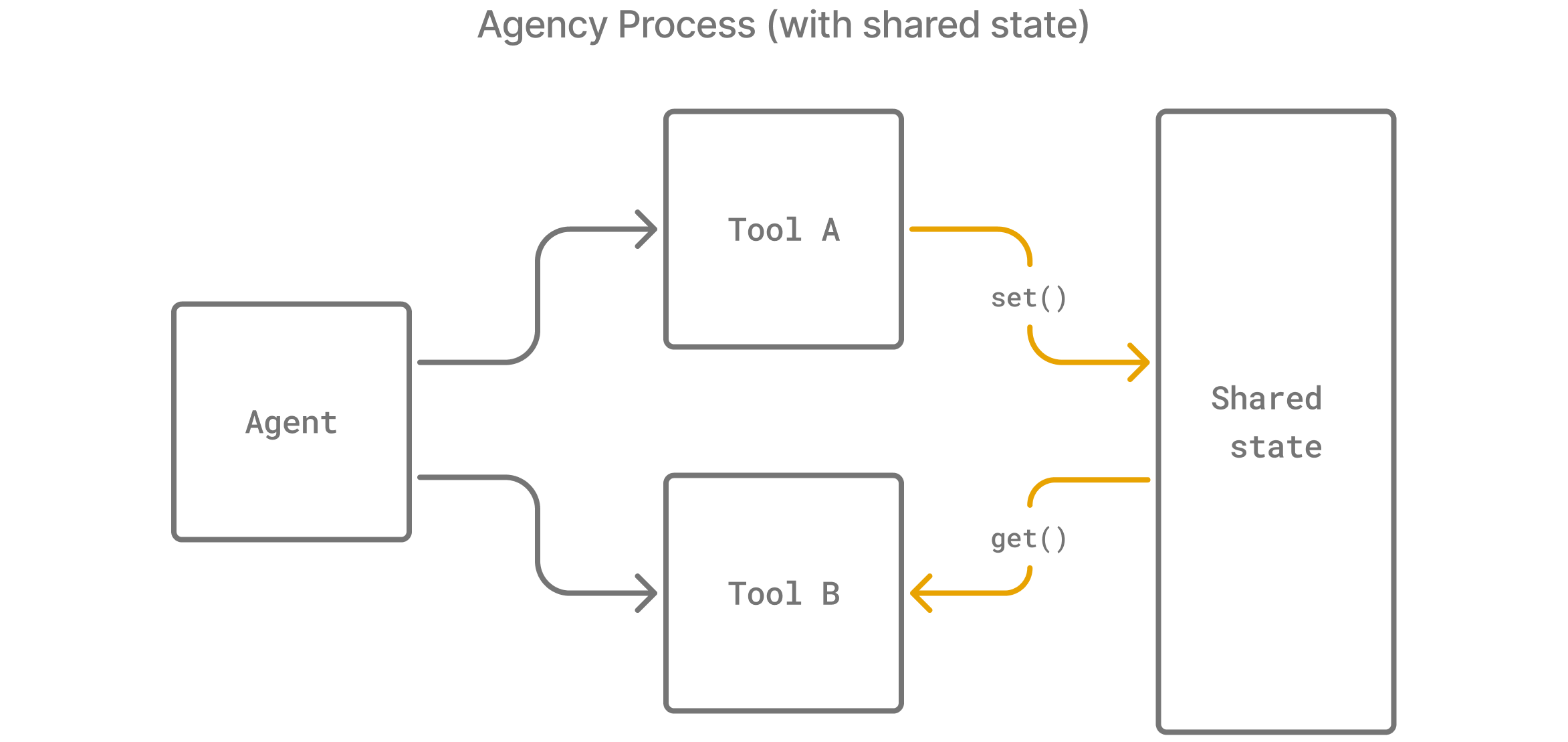
Using Agency Context
The agency context is accessible in both FunctionTools and BaseTools using .get and .set, which let you access and modify the MasterContext passed during execution.
Below is an example of how it can be used across tools.
In this example, calling the Query Database tool stores database context, which is later retrieved by the Answer Question tool.
Advanced Agency Context Patterns
Complex Data Structures
Agency context can store any Python object, making it perfect for complex workflows:
@function_tool
async def analyze_market_data(ctx: RunContextWrapper[MasterContext], symbols: str) -> str:
"""Analyzes multiple stocks and stores data."""
symbol_list = symbols.split(',')
market_analysis = {
'timestamp': datetime.now().isoformat(),
'symbols': {},
'summary': {},
'analyst': ctx.context.current_agent_name
}
for symbol in symbol_list:
# Simulate market data fetch
market_analysis['symbols'][symbol] = {
'price': 150.0,
'volume': 1000000,
'trend': 'bullish'
}
# Store in agency context
ctx.context.set('market_analysis', market_analysis)
ctx.context.set('analysis_complete', True)
return f"Market analysis complete for {len(symbol_list)} symbols"
Workflow Coordination
Use agency context to coordinate multi-step workflows:
@function_tool
async def step_1_data_collection(ctx: RunContextWrapper[MasterContext], params: str) -> str:
"""First step in a multi-step workflow."""
# Perform step 1
result = collect_data(params)
# Store progress in agency context
ctx.context.set('workflow_step_1', result)
ctx.context.set('workflow_status', 'step_1_complete')
return "Step 1 complete. Ready for step 2."
@function_tool
async def step_2_data_processing(ctx: RunContextWrapper[MasterContext]) -> str:
"""Second step that depends on first step."""
# Check if step 1 is complete
if ctx.context.get('workflow_status') != 'step_1_complete':
return "Error: Step 1 must be completed first"
# Get data from step 1
step_1_data = ctx.context.get('workflow_step_1')
# Process the data
result = process_data(step_1_data)
# Update progress
ctx.context.set('workflow_step_2', result)
ctx.context.set('workflow_status', 'step_2_complete')
return "Step 2 complete. Workflow finished."
Session Management
Agency context is perfect for maintaining session state:
# Initialize agency with session context
agency = Agency(
entry_agent,
communication_flows=[(entry_agent, worker_agent)],
user_context={
'session_id': 'user_123',
'user_preferences': {
'language': 'en',
'timezone': 'UTC',
'risk_tolerance': 'moderate'
},
'session_start': datetime.now().isoformat()
}
)
Best Practices
Use Descriptive Keys
Use clear, descriptive keys to avoid conflicts between different agents and workflows:
# Good: Descriptive keys
ctx.context.set('user_portfolio_analysis_2024', data)
ctx.context.set('market_data_AAPL_realtime', market_data)
# Avoid: Generic keys that might conflict
ctx.context.set('data', data)
ctx.context.set('result', result)
Provide Default Values
Always provide sensible defaults when retrieving data:
# Good: Provides default
user_prefs = ctx.context.get('user_preferences', {})
risk_level = ctx.context.get('risk_tolerance', 'moderate')
# Risky: No default, might return None
risk_level = ctx.context.get('risk_tolerance')
Clean Up Unneeded Data
For long-running sessions, clean up temporary data to avoid memory issues:
@function_tool
async def cleanup_temporary_data(ctx: RunContextWrapper[MasterContext]) -> str:
"""Cleans up temporary analysis data."""
temp_keys = ['temp_calculation_1', 'temp_calculation_2', 'scratch_data']
for key in temp_keys:
if key in ctx.context.user_context:
del ctx.context.user_context[key]
return "Temporary data cleaned up successfully"
class MyTool(BaseTool):
async def run(self):
assert self.context is not None
self.context.set("key", "value")
data = self.context.get("key", "default")
return "Done"
@function_tool
async def my_tool(ctx: RunContextWrapper[MasterContext], param: str) -> str:
"""Updated tool using agency context."""
ctx.context.set("key", "value")
data = ctx.context.get("key", "default")
return "Done"
Example: Complete Workflow
For a full example showing agency context in action, see the Agency Context Workflow Example which demonstrates:
- Multi-step data collection and analysis
- Cross-agent data sharing
- Session management
- Workflow coordination
- Context monitoring and debugging
Agency context eliminates the need for complex parameter passing and enables multi-agent workflows while maintaining clean separation of concerns.